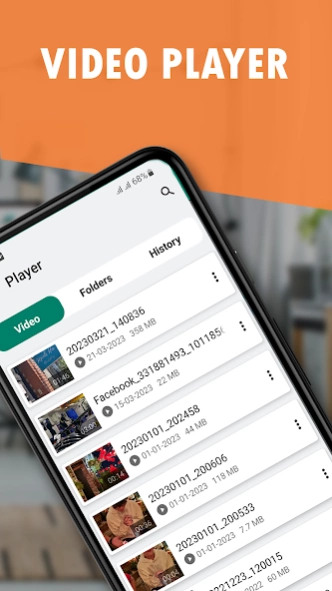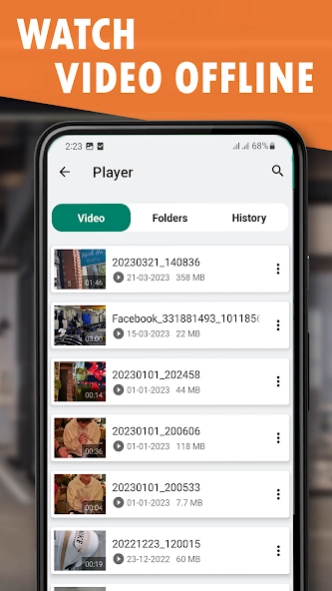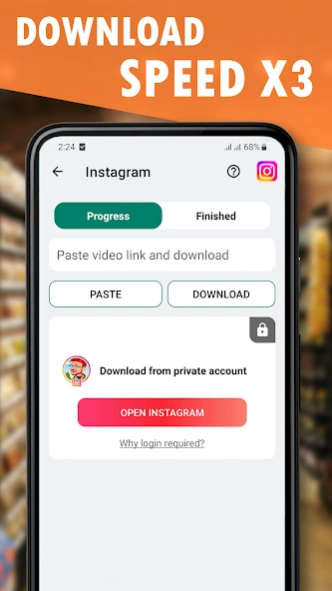Video Downloader: Video Player 1.0.24
Free Version
Publisher Description
Video Downloader: Video Player - URL Link Video Downloader Easy. All in One Video Download from web, social media
URL Link Video Downloader Easy allows you to download any video from the web and social media and also allows you to play them from inside the app.
🎬🎬⬇️⬇️🎬🎬
If you are looking for a total or universal video downloader application to download any video from the internet and play them from within the app, then this app might be for you.
Download the URL Link Video Downloader Easy application plus player and enjoy media clips offline from your smartphone.
🎬🎬⬇️⬇️🎬🎬
Videos from social media and video sites can be great to watch offline, but only if you have the ability to download them. The good news is that this free app will allow you to do that easily, and you can download visual contents from almost all social media and video uploading websites. If you are searching for a Universal Video Download plus Player app that allows you to save videos from any website or social platform to enjoy without internet, then you might want to try this Full Video Downloader application for android.
Some Key Features of the URL Link Video Downloader Easy App:
🎬⬇️ Universal Video Downloader app for All Video and Social Sites:
Using a dedicated tool like URL Link Downloader is the easiest way to save the newest videos to your phone. You can save any video from any video and social media platform just by pasting the links to the interface and enjoy them anytime.
🎬⬇️ Video Downloader and Player:
Enjoy your saved videos from within the app, thanks to the in-app video player. It supports about every format of videos available, and it’s really efficient. Enjoy movies, music videos, social videos, stories and more from right within the app without any trouble.
🎬⬇️ Private Vault:
Save all the videos that you want to keep to yourself in the private vault and make sure no one would have access to it. This feature will allow you to easily protect your private videos and prevent any unwanted intrusion.
🎬⬇️ Easy Downloader:
The app is really easy to use and you will have no problem figuring out its ways.
🎬⬇️ Easy Downloader:
You don’t have to spend a single dime to enjoy all the features of this application. Everything is free without any hidden cost.
🎬🎬⬇️⬇️🎬🎬
Download the URL Link Video Downloader Easy app for free to enjoy all your favorite video even if you don’t have internet connection. The built-in player will allow you to watch them instantly. So, what are you waiting for? Hit that “install” button and let the delight begin!
About Video Downloader: Video Player
Video Downloader: Video Player is a free app for Android published in the Video Tools list of apps, part of Audio & Multimedia.
The company that develops Video Downloader: Video Player is Tresor Tech. The latest version released by its developer is 1.0.24.
To install Video Downloader: Video Player on your Android device, just click the green Continue To App button above to start the installation process. The app is listed on our website since 2023-06-12 and was downloaded 3 times. We have already checked if the download link is safe, however for your own protection we recommend that you scan the downloaded app with your antivirus. Your antivirus may detect the Video Downloader: Video Player as malware as malware if the download link to com.video.player.videoplayervideodownloader is broken.
How to install Video Downloader: Video Player on your Android device:
- Click on the Continue To App button on our website. This will redirect you to Google Play.
- Once the Video Downloader: Video Player is shown in the Google Play listing of your Android device, you can start its download and installation. Tap on the Install button located below the search bar and to the right of the app icon.
- A pop-up window with the permissions required by Video Downloader: Video Player will be shown. Click on Accept to continue the process.
- Video Downloader: Video Player will be downloaded onto your device, displaying a progress. Once the download completes, the installation will start and you'll get a notification after the installation is finished.